第一章 HTML+DIV+CSS基础知识 主讲老师:朱朝兵 QQ:537060756 1-2 HTML的基本构成标记 视频教程 高清版下载地址链接:http://pan.baidu.com/s/1kTK9Rvx 密码:nyd6 视频教程截图 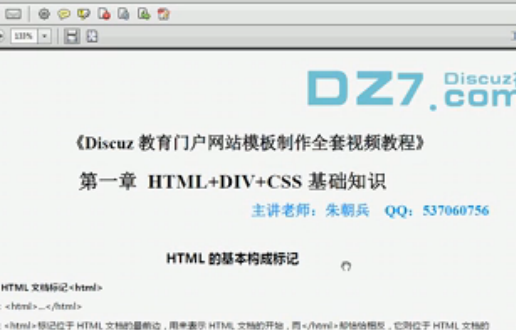
(1)HTML文档标记 格式:... 功能:标记位于HTML文档的最前边,用来表示HTML文档的开始,而却恰恰相反,它则位于HTML文档的最后边,用来表示HTML文档的结束。 (2)HTML文件头标记 格式:... 功能:用于包含文件的基本信息(文档标题、文档关键词、文档描述等)和构成HTML的开头部分,在此标签之间可以使用、等标记对,这些在标记对都是要用来描述HTML文档的相关信息的标记对,标记对之间的内容不会再浏览器上显示出来。 (3)HTML文件标题标记</span><span style="mso-spacerun:'yes'; font-weight:bold; font-size:7.5000pt; font-family:'微软雅黑'; "><o:p></o:p></span></p><p class="p0" style="margin-bottom:0pt; margin-top:0pt; text-autospace:ideograph-other; vertical-align:; "><span style="font-size: 7.5pt; font-family: 微软雅黑;">格式:<title>... 功能:定义文档的标题。使用过浏览器的人可能会注意到浏览器窗口的最上边,蓝色部分显示的文档信息,那些一般都是网页的主题。要将网页的主题显示在浏览器窗口的最上边其实很简单只需在标记对之间加入要显示的文本内容即可。 PS: 网页的标题就像是页面的门,要短小精悍,能够反映出页面的内容,同时由于浏览器标题栏的空间有限,标题不能太长,一个网页只有一个标题名,而且标记中不能包含其他的标记。</span><span style="mso-spacerun:'yes'; font-size:7.5000pt; font-family:'微软雅黑'; "><meta http-equiv="content-type" content="text/html; charset=ISO-8859-1"></span><span style="mso-spacerun:'yes'; font-weight:bold; font-size:7.5000pt; font-family:'微软雅黑'; "><o:p></o:p></span></p><p class="p0" style="margin-bottom:0pt; margin-top:0pt; text-autospace:ideograph-other; vertical-align:; mso-list:l0 level1 lfo1;
"><!--[if !supportLists]--><span style="font-weight:bold; font-size:7.5000pt; font-family:'微软雅黑'; ">(4)</span><!--[endif]--><span style="mso-spacerun:'yes'; font-weight:bold; font-size:7.5000pt; font-family:'微软雅黑'; ">定义元信息标记<meta></span><span style="mso-spacerun:'yes'; font-weight:bold; font-size:7.5000pt; font-family:'微软雅黑'; "><o:p></o:p></span></p><p class="p0" style="margin-bottom:0pt; margin-top:0pt; text-autospace:ideograph-other; vertical-align:; "><span style="font-size: 7.5pt; font-family: 微软雅黑;">格式:<meta 属性=值 content=描述></span><span style="font-size: 7.5pt; font-family: 微软雅黑;"><o:p></o:p></span></p><p class="p0" style="margin-bottom:0pt; margin-top:0pt; text-autospace:ideograph-other; vertical-align:; "><span style="font-size: 7.5pt; font-family: 微软雅黑;">功能:可以提供有关页面的元信息</span><span style="mso-spacerun:'yes'; font-size:7.5000pt; font-family:'微软雅黑'; ">比如针对搜索引擎和更新频度的描述和关键词。</span><span style="mso-spacerun:'yes'; font-size:7.5000pt; font-family:'微软雅黑'; "><meta> 标签位于文档的头部,不包含任何内容。<meta> 标签的属性定义了与文档相关联的名称/值对。</span><span style="mso-spacerun:'yes'; font-size:7.5000pt; font-family:'微软雅黑'; "><o:p></o:p></span></p><p class="p0" style="margin-bottom:8.7000pt; margin-top:8.7000pt; text-autospace:ideograph-other; vertical-align:; "><span style="mso-spacerun:'yes'; font-weight:bold; font-size:7.5000pt; font-family:'微软雅黑'; ">例</span><span style="mso-spacerun:'yes'; font-weight:bold; font-size:7.5000pt; font-family:'微软雅黑'; ">:</span><span style="mso-spacerun:'yes'; font-weight:bold; font-size:7.5000pt; font-family:'微软雅黑'; "><o:p></o:p></span></p><p class="p0" style="margin-bottom:8.7000pt; margin-top:8.7000pt; text-autospace:ideograph-other; vertical-align:; "><span style="mso-spacerun:'yes'; font-weight:bold; font-size:7.5000pt; font-family:'微软雅黑'; ">定义网页的字符编码</span><span style="mso-spacerun:'yes'; font-weight:bold; font-size:7.5000pt; font-family:'微软雅黑'; "><o:p></o:p></span></p><p class="p0" style="margin-bottom:8.7000pt; margin-top:8.7000pt; text-autospace:ideograph-other; vertical-align:; "><span style="mso-spacerun:'yes'; font-size:7.5000pt; font-family:'微软雅黑'; "><meta</span><span style="mso-spacerun:'yes'; font-size:7.5000pt; font-family:'微软雅黑'; "> </span><span style="mso-spacerun:'yes'; font-size:7.5000pt; font-family:'微软雅黑'; ">http-equiv="content-type" content="text/html; charset=</span><span style="mso-spacerun:'yes'; font-size:7.5000pt; font-family:'微软雅黑'; ">UTF-8</span><span style="mso-spacerun:'yes'; font-size:7.5000pt; font-family:'微软雅黑'; ">"></span><span style="mso-spacerun:'yes'; font-weight:bold; font-size:7.5000pt; font-family:'微软雅黑'; "><o:p></o:p></span></p><p class="p0" style="margin-bottom:10.5000pt; margin-top:10.5000pt; text-autospace:ideograph-other; vertical-align:; "><span style="mso-spacerun:'yes'; font-weight:bold; font-size:7.5000pt; font-family:'微软雅黑'; ">定义针对搜索引擎的关键词:</span><span style="mso-spacerun:'yes'; font-weight:bold; font-size:7.5000pt; font-family:'微软雅黑'; "><o:p></o:p></span></p><p class="p0" style="margin-bottom:0pt; margin-top:0pt; text-autospace:ideograph-other; vertical-align:; "><span style="mso-spacerun:'yes'; font-size:7.5000pt; font-family:'微软雅黑'; "><meta name="keywords" content="</span><span style="mso-spacerun:'yes'; font-size:7.5000pt; font-family:'微软雅黑'; ">DZ起点网</span><span style="mso-spacerun:'yes'; font-size:7.5000pt; font-family:'微软雅黑'; ">, </span><span style="mso-spacerun:'yes'; font-size:7.5000pt; font-family:'微软雅黑'; ">discuz视频教程</span><span style="mso-spacerun:'yes'; font-size:7.5000pt; font-family:'微软雅黑'; ">, </span><span style="mso-spacerun:'yes'; font-size:7.5000pt; font-family:'微软雅黑'; ">Discuz模板制作教程</span><span style="mso-spacerun:'yes'; font-size:7.5000pt; font-family:'微软雅黑'; ">, </span><span style="mso-spacerun:'yes'; font-size:7.5000pt; font-family:'微软雅黑'; ">DZ</span><span style="mso-spacerun:'yes'; font-size:7.5000pt; font-family:'微软雅黑'; ">" /></span><span style="mso-spacerun:'yes'; font-size:7.5000pt; font-family:'微软雅黑'; "><o:p></o:p></span></p><p class="p0" style="margin-bottom:10.5000pt; margin-top:10.5000pt; text-autospace:ideograph-other; vertical-align:; "><span style="mso-spacerun:'yes'; font-weight:bold; font-size:7.5000pt; font-family:'微软雅黑'; ">定义对页面的描述:</span><span style="mso-spacerun:'yes'; font-weight:bold; font-size:7.5000pt; font-family:'微软雅黑'; "><o:p></o:p></span></p><p class="p0" style="margin-bottom:0pt; margin-top:0pt; text-autospace:ideograph-other; vertical-align:; "><span style="mso-spacerun:'yes'; font-size:7.5000pt; font-family:'微软雅黑'; "><meta name="description" content="</span><span style="mso-spacerun:'yes'; font-size:7.5000pt; font-family:'微软雅黑'; ">DZ起点网专注于Discuz模板制作!</span><span style="mso-spacerun:'yes'; font-size:7.5000pt; font-family:'微软雅黑'; ">" /></span><span style="mso-spacerun:'yes'; font-size:7.5000pt; font-family:'微软雅黑'; "><o:p></o:p></span></p><p class="p0" style="margin-bottom:0pt; margin-top:0pt; text-autospace:ideograph-other; vertical-align:; "><span style="font-size: 7.5pt; font-family: 微软雅黑;"> </span></p><p class="p0" style="margin-bottom:0pt; margin-top:0pt; text-autospace:ideograph-other; vertical-align:; mso-list:l0 level1 lfo1;
"><!--[if !supportLists]--><span style="font-weight:bold; font-size:7.5000pt; font-family:'微软雅黑'; ">(5)</span><!--[endif]--><span style="mso-spacerun:'yes'; font-weight:bold; font-size:7.5000pt; font-family:'微软雅黑'; ">HTML文件主题标记<body></span><span style="mso-spacerun:'yes'; font-weight:bold; font-size:7.5000pt; font-family:'微软雅黑'; "><o:p></o:p></span></p><p class="p0" style="margin-bottom:0pt; margin-top:0pt; text-autospace:ideograph-other; vertical-align:; "><span style="font-size: 7.5pt; font-family: 微软雅黑;">格式:<body>...</body></span><span style="font-size: 7.5pt; font-family: 微软雅黑;"><o:p></o:p></span></p><p class="p0" style="margin-bottom:0pt; margin-top:0pt; text-autospace:ideograph-other; vertical-align:; "><span style="font-size: 7.5pt; font-family: 微软雅黑;">功能:<body></body>是HTML文档的主体部分,在此标记之间,可以包含<p>、<h1></h1>、<br>、<hr>等标记,它们所定义的文本、图像等内容将会在浏览器的框内显示出来。</span><span style="font-size: 7.5pt; font-family: 微软雅黑;"><o:p></o:p></span></p><p class="p0" style="margin-bottom:0pt; margin-top:0pt; text-autospace:ideograph-other; vertical-align:; "><span style="font-size: 7.5pt; font-family: 微软雅黑;">HTML的结构形式如下:</span><span style="font-size: 7.5pt; font-family: 微软雅黑;"><o:p></o:p></span></p><p class="p0" style="margin-bottom:0pt; margin-top:0pt; text-autospace:ideograph-other; vertical-align:; "><span style="font-size: 7.5pt; font-family: 微软雅黑;"><html> //文档开始</span><span style="font-size: 7.5pt; font-family: 微软雅黑;"><o:p></o:p></span></p><p class="p0" style="text-indent:15.0000pt; margin-bottom:0pt; margin-top:0pt; text-autospace:ideograph-other; vertical-align:; "><span style="font-size: 7.5pt; font-family: 微软雅黑;"><head> //文档头开始</span><span style="font-size: 7.5pt; font-family: 微软雅黑;"><o:p></o:p></span></p><p class="p0" style="text-indent:15.0000pt; margin-bottom:0pt; margin-top:0pt; text-autospace:ideograph-other; vertical-align:; "><span style="font-size: 7.5pt; font-family: 微软雅黑;"> <title> // 文档标题 //定义网页元信息 // 文档头结束 // 网页主体开始 // 网页主体结束 //文档结束 感谢收看本教程
本教程由DZ起点网为您录制 版权所有
Discuz模板制作交流群:253092987
WWW.DZ7.COM.CN |  |Archiver|手机版|小黑屋|Discuz代码分析|Discuz目录结构|DZ起点网
( 蜀ICP备13000518号-15 )
|Archiver|手机版|小黑屋|Discuz代码分析|Discuz目录结构|DZ起点网
( 蜀ICP备13000518号-15 )